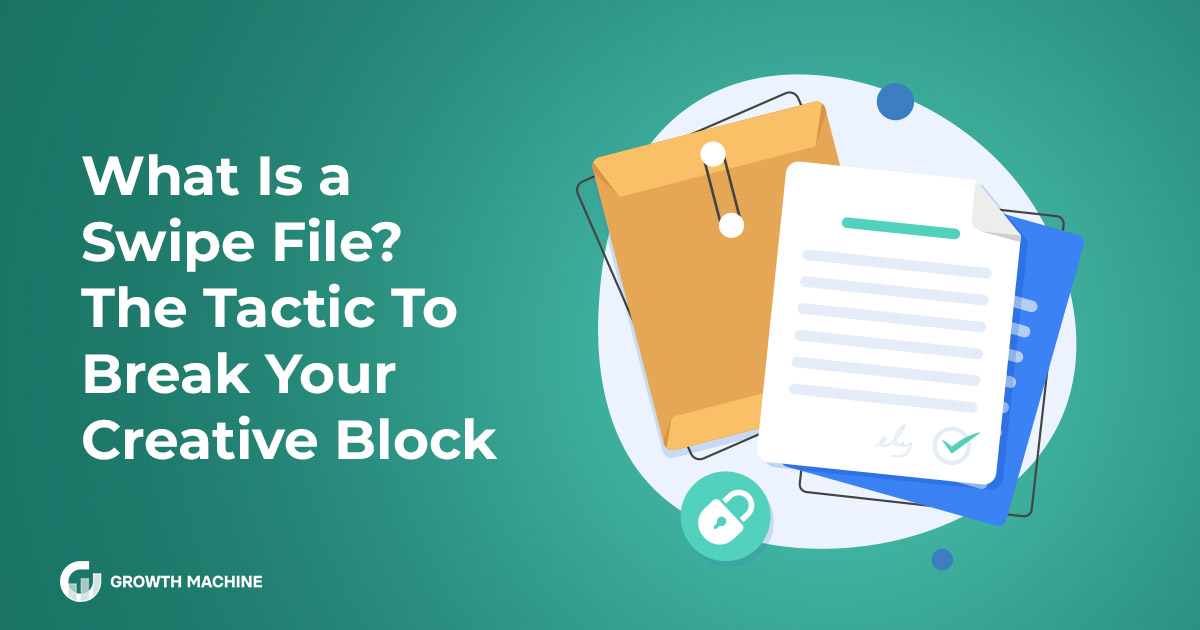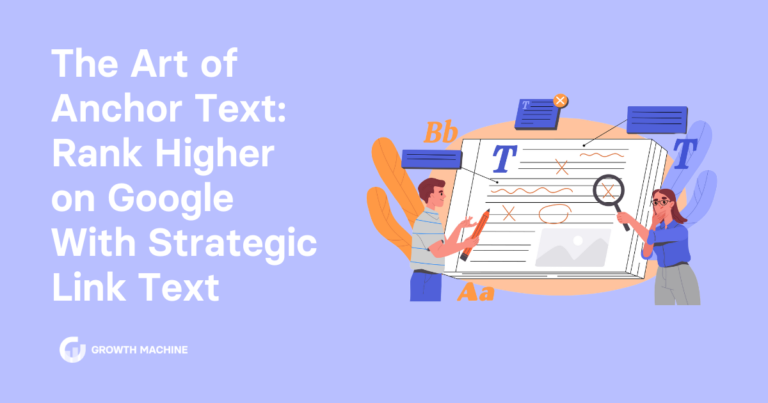What Is a Swipe File? The Tactic To Break Your Creative Block
You’re just assigned your next creative project — an email marketing campaign, Facebook ad, blog post, or perhaps a new sales page to put together. You feel the typical creator-adrenaline-rush the moment your new task lands in your inbox. But the second you open a new Google doc to start typing…
Nothing.
A wave of writer’s and creator’s block hits full force, as you proceed to spend the rest of your afternoon staring at a blank screen.
As content marketers, we know these painful-yet-inevitable blocks of creativity all too well. It’s a phenomenon Corey Haines, former Head of Growth at Baremetrics, felt when trying to make a simple landing page while at Baremetrics. At a loss for ideas, he spent hours searching through Google and Twitter, trying to find brilliant landing page examples to help kickstart his project.
And the longer he searched, the more he couldn’t help but think, “Hasn’t someone else done this before?”
That single thought is what led Corey to launch Swipe Files, a membership community and curated library of detailed marketing examples, created by and for marketers themselves. On a recent episode of the Growth Machine Marketing Podcast, Corey shares how Swipe Files came to be, and best practices to stay ahead of the looming creator’s block.
What Is a Swipe File, Anyway?
Corey named his company after swipe files (lower case), a tactic used by copywriters and creatives long before Swipe Files came to be.
A swipe file is a collection of writing or marketing examples, ranging from email subject lines, WordPress homepage designs, headline formulas, webinars, and pop-up ads. For as long as marketing existed as a profession, copywriters would keep a literal and physical folder of brilliant copywriting examples to use for inspiration.
Why Should You Create a Swipe File?
Swipe files serve a triple purpose:
- They break through the dreaded writers’ block: Whenever a copywriter or creative is short of ideas, they revert to their folder of clippings to break through their block.
- They prevent creatives from reinventing the wheel: Just as Corey wasted hours researching for a good landing page example, an up-to-date swipe file spares writers hours of research.
- They inadvertently create better writers: By analyzing some of the best written material available, you cannot help but become a better writer. (Big neon-sign disclaimer: Do not confuse swipe files with plagiarism — the purpose of a swipe file is to inspire, not to steal.)
Today, a swipe file isn’t just for copywriters (and we highly doubt they’re still kept in manilla folders). Instead, writers, freelancers, content marketers, graphic designers, and other creatives lean on digitized versions of swipe files when they’re hunting for ideas.
At Growth Machine, we keep a swipe-file-esque content library — and we encourage our clients to do the same. As content marketers, we believe strongly in scheduling content well in advance, so our clients’ blogs never experience a lapse in publishing. Keeping a swipe file is one way to stay on top of this.
When we begin a client relationship, our team works with the client to come with a long(ggg) list of potential blog topics. These topics then get handed off to our SEO strategists and project managers for keyword research, which ultimately get placed into a client-approved content plan. We depend on this backlog of content ideas to schedule our content three months in advance — so we never hit a “writer’s block” for client content.
How To Create Your Own Swipe File
Creating a swipe file requires you to start searching for, reading, analyzing, and ultimately storing exceptional content.
At marketing agencies, you might find old binders in the storeroom, filled with magazine clippings. With Corey, he searched for great landing page examples, grew his content library, and ultimately published his swipe file as SwipeFiles.co. Or, your swipe file could simply be stored in Evernote or in a folder on your phone.
Once you come across a piece of content you want to store away, take a screenshot and spend the time analyzing it. Try asking yourself the following questions:
- Why am I storing this in the first place? What does this represent, that I want to emulate?
- What arguments are being made here? Why was that argument convincing?
- Why will this heading, title, slogan, or blog post be remembered? What makes it different?
- How does this example relate to your brand or overall marketing strategy?
- How does this material relate to me, my tone and voice, and my value proposition?
At Growth Machine, we go through this exercise whenever we begin a new client relationship. One of the first steps in our client lifecycle is to piece together a unique style guide — one that captures their tone, brand voice, perspectives, target audience, and preferences on formatting.
To do this, we ask our clients to hand over various articles that represent their brand voice — even if the article is outside their respective industry. We share these sample articles (these swipe files, if you will), with each of our freelance writers, so they can get a feel for the clients’ voice.
Where Should You Store Your Swipe Files?
There are a number of places where you can store your swipe files, and no option is neither right nor wrong. Instead, there’s only those options that work best for you.
Corey chose to build his swipe files on Webflow, then publish them through a newsletter. At Growth Machine, we store a backlog of content ideas through Notion (where we keep our client style guides) and Asana (which we use for project management).
There’s a very good chance you keep a marketing swipe file of content ideas without even realizing it. A few storage options include:
- Evernote: Evernote is a free smartphone and desktop app where you can collect, bookmark, and store anything you read (or want to read). You can categorize anything that inspires you into folders, and store for later reference.
- Google Docs: You can easily keep a Google Drive folder or a running Google doc filled with links and resources. If you prefer to be a bit more organized, you can run a Google Sheet for potential content ideas.
- Asana (or Trello, Basecamp, or other system): If you keep your content calendar stored in a project management system, we highly encourage you to store your swipe files with it. In Asana, we keep a separate card for each planned blog post, in addition to cards for a client style guide, priority links, and other templates.
- The notes folder on your phone: Many writers will tell you that the best ideas will come to you on a walk. Keep an ongoing notes folder filled with ideas on your phone, so you can save them while on the go.
- Pinterest: You can easily create a private Pinterest board filled with ideas for email templates, web pages, and social media graphics. In the description section, analyze when you saved each given piece.
Use Swipe Files To Break Through Creator’s Block
Every content marketer knows the familiar frustration associated with writer’s block. To prevent this stalemate in your creative process, we highly encourage you to keep an ongoing swipe file.
Swipe files were once used by copywriters to store exceptional writing samples. Today, they’re used by writers, journalists, marketers, designers — you name it. Swipe files are so useful, Corey Haines chose to profit from them. He spent five years building up a swipe file for marketers, building up a detailed content library and membership site.
But you don’t have to dedicate an entire business to them to realize the value in swipe files. At Growth Machine, we use swipe files to understand our clients tone and voice, and prevent any lapses in publishing. While we use Asana and Notion to store our content ideas, you could easily have another tool that works best for you.
To discuss your content ideas and put together a detailed content plan, contact us. In addition, the Growth Machine community gets 50% off Corey’s Swipe Files membership. Simply sign up on his website, reply to the welcome email mentioning this special offer, and Corey will process your discount.