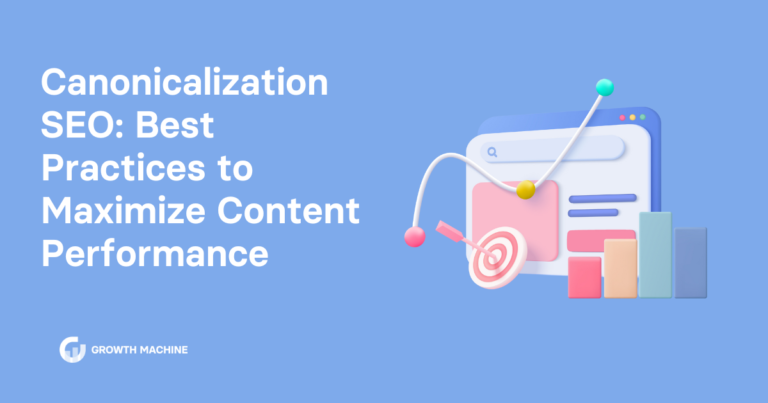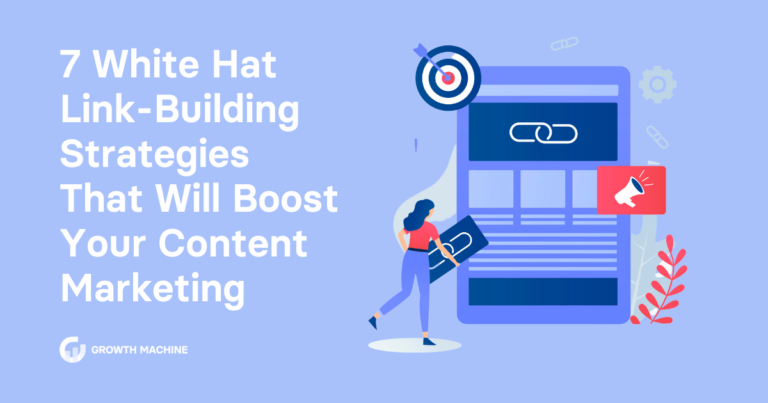The 8 Best CMS Platforms for SEO-Conscious Businesses
Managing a website is no small feat. On top of coming up with content and images to flesh out the site, you have to understand HTML, CSS, and countless other acronyms to keep your site online. Fortunately, many content management systems (CMS) make it easy to build a search engine-friendly website with just a few clicks—no coding required.
But not all CMS are search engine optimization (SEO) friendly. Migrating CMS can be a pain in the neck, so you want to choose the best option right out of the gate. In this guide, we’ll explain how your content management system affects SEO performance and share the eight best CMS for growing businesses.
How Does a CMS Affect SEO?
SEO is all about keyword targeting, right?
Well, not quite.
The backend of your website also has a tremendous impact on both users’ experiences and how well search engine crawlers index your content and organize it on search engine results pages (SERPs).
The CMS you choose affects SEO in so many ways, including:
- Mobile optimization features
- Duplicate content management
- Analytics and reporting
- Third-party integrations
- Built-in technical SEO features for managing your robots.txt file, schema markup, and more
The right CMS platform will boost your site’s visibility, leading to increased organic traffic and better search rankings.
The Best Content Management Systems for Growing Businesses
Some CMS platforms are more complex than others, giving you too much access to the backend of your site. If you’re a beginner, trying to DIY things could open up a huge can of worms, so it’s important to choose an SEO-friendly CMS that speeds things up instead of bogging you down in complex processes.
There are so many solutions to choose from, but these are the best CMS platforms for growing businesses that need to see measurable SEO wins.
1. WordPress
WordPress is the best CMS for small businesses, bloggers, and e-commerce sites looking for a flexible and SEO-friendly CMS. It’s famous for its SEO plugins, like Yoast SEO, which makes it a cinch for even non-technical users to adjust their meta descriptions, canonical tags, 301 redirects, and more.
WordPress’s extensive library of plugins and themes makes it a shoo-in for just about any business. It’s no wonder why the company owns 63% of the CMS market. There’s plenty of support documentation out there, so if you need help implementing WordPress on your own, there’s likely already a guide out there for it.
WordPress itself is free, but you’ll likely need to pay for website hosting, a URL, and premium themes. On average, you’ll spend between $100 to $500 for basic implementation. Some beginners find WordPress overwhelming, so you’ll either need some experience managing a CMS or be willing to learn. WordPress also requires ongoing maintenance to keep your site secure, so keep an eye out for plugin and theme updates.
2. Drupal
Drupal isn’t as mainstream as options like WordPress, but it’s the CMS of choice for medium- to large-sized businesses and organizations with more customization requirements. Thanks to its modules and plugins, plus strong security features, Drupal is incredibly flexible.
Drupal includes SEO modules that allow you to optimize your site for search engines. Modules like Pathauto, Metatag, and XML Sitemap help you automate the creation of SEO-friendly URLs, meta tags, and sitemaps. Drupal supports responsive design, ensuring that your site performs well on mobile devices. Since mobile optimization is a big ranking factor, this can have a tremendous impact on your SEO performance, not to mention the user experience.
The downside is that Drupal is pretty technical, so you’ll either need coding chops yourself or the budget to hire a developer. Fortunately, Drupal is an open-source platform with a large community of developers out there to choose from.
3. Shopify
Shopify is the best option on this list for e-commerce businesses that want an all-in-one solution for managing an online store. Shopify offers a fully hosted solution with easy setup and maintenance. It integrates seamlessly with payment gateways and third-party apps, making it a must-have for any e-commerce business.
Shopify provides a free SSL certificate for all stores, which can improve your SEO rankings. It also supports structured data and schema markup, which help search engines better understand the content on your pages.
Shopify plans start at $29 per month for basic features, with more advanced plans available at a higher cost. That’s still pretty affordable, but it might not be a fit if you dislike paying for an ongoing subscription.
4. Wix
Wix is the famous drag-and-drop website builder favored by small businesses and freelancers that need a simple experience with SEO capabilities. Wix focuses more heavily on web design, but its built-in SEO tools allow you to optimize meta descriptions, headings, and alt text. Plus, Wix offers customizable templates based on your business model and integrations for Google Analytics and social media.
The downside is that Wix has less flexibility compared to open-source CMS platforms like WordPress and Drupal. The free plan also has limited SEO features, so you’ll likely need to pay up for more SEO features.
5. Joomla
Like Drupal, Joomla is a more complex content management system that’s favored by medium and large businesses. It’s also open-source but has a steeper learning curve compared to user-friendly CMS like Wix. Fortunately, Joomla is incredibly customizable and includes excellent SEO features, like support for metadata, custom meta tags, and other SEO elements.
6. HubSpot
HubSpot started out as a customer relationship management platform (CRM). However, it’s also one of the best CMS solutions for anyone who wants to integrate their website content with marketing, sales, and SEO tools.
If your business focuses heavily on sales, you’ll love HubSpot’s integrated marketing tools for lead generation, email marketing, and social media management. Manage everything in a single dashboard, generating comprehensive SEO recommendations and on-page SEO analyses for quick optimizations.
However, it tends to be more expensive than other CMS platforms and has limited customization compared to options like WordPress. Plus, the lead generation features might be overkill if you have a small business.
7. Squarespace
Squarespace is similar to Wix, although it caters more to creative professionals and small businesses looking for an aesthetically pleasing, user-friendly CMS.
Squarespace offers professionally designed templates optimized for SEO, so you can’t go wrong with its readymade templates. All templates are optimized for a solid user experience, mobile performance, and fast loading times, so you don’t have to worry about prioritizing form over function. Squarespace integrates seamlessly with Google Analytics and provides built-in analytics tools to track your SEO efforts and website performance metrics.
Like other drag-and-drop builders, Squarespace isn’t as customizable as other CMS. But if you’re looking for the best CMS for beginners—without compromising on aesthetics—this is a very user-friendly choice.
8. Adobe Commerce (Formerly Magento)
Adobe Commerce is best for large e-commerce businesses that need a scalable CMS with robust customization options. If Shopify can’t handle your biz, Adobe Commerce definitely can.
Adobe Commerce is arguably one of the best CMS for folks interested in advanced SEO features and analytics. Adobe Commerce offers SEO-optimized templates, ensuring that your site’s structure and layout meet SEO best practices. Adobe Commerce themes are responsive, so your site will perform well on mobile devices. The platform also automatically generates XML sitemaps, making it easier for search engine crawlers to index your site.
The downside is that Adobe Commerce is expensive. It costs anywhere from $5,000 to $100,000 to set up, depending on the complexity of your website. It also requires a lot of technical expertise, so you’ll either need technical knowledge yourself or a budget to outsource to the experts.
Transform Your CMS Into an SEO Strategy Powerhouse
A content management system simplifies the process of building and maintaining a website, but your choice of CMS could have an impact on SEO performance. Whether you’re a small business looking for an easy and user-friendly solution like Wix, or a large enterprise needing the robust capabilities of Adobe Commerce, there’s a CMS out there for you.
But choosing the best CMS is just the beginning. Once you have a CMS, it’s time to populate the platform with content. This is where so many business owners lose steam, leading them to lose out on critical SEO ranking factors.
You put so much hard work into building your website. Shouldn’t it generate results?Growth Machine’s team of SEO experts transforms websites into click magnets through the power of keyword optimization and SEO content. You don’t have to lift a finger—we’ll do it all for you. Contact Growth Machine now to start populating your content management system with SEO-friendly content designed to build buzz.