Sitemap Examples: How to Create Intuitive Navigation That Boosts SEO
Your company website needs to be easy to navigate in order to perform well online. Search engines reward sites that feel like mapped-out territory, rather than uncharted waters. They need a little help when it comes to cataloging and promoting relevant content. Not to mention, sitemaps are also one of the most effective tools you can use to improve your SEO.
So what even is a sitemap? How does it work? And, most importantly, how can you use one to level up your digital marketing and SEO strategy? We’ll explain all that and more, as well as give you some examples to help you see what they look like in action.
What Is a Sitemap?
A sitemap is a file listing every page on a website. Search engine crawlers use these files to parse through, index, and catalog your website’s content. In addition, they also identify the relationships between different pages on your site.
All types of websites can benefit from utilizing sitemaps. For instance, new websites can use sitemaps to help search engines discover their content and index it faster. Large websites that have been established for a while can use them to ensure all their pages are discovered and indexed. E-commerce websites can use sitemaps to help search engines discover every individual product page.
5 Types of Sitemaps
There are several types of sitemaps that businesses can use to improve their digital presence. Here are just a few you’ll benefit from using:
- XML sitemap: Web crawlers use these files to index sites and make them easier to search for. That’s why it’s essential to keep these updated. Make sure to add new and important pages to your sitemap as you add them to your site itself. Upload the file to Google Search Console to see how it’s performing.
- HTML sitemap: Almost every website has an HTML sitemap for users to comb through if they want to see every individual page within the domain. This makes it as easy for website visitors to find specific pages on a website as an XML sitemap does for web crawlers.
- Video sitemap: If you need to list all the video content on your site in one place, consider using this type of sitemap. They often contain video titles, descriptions, and durations.
- Image sitemap: Some users may want to be able to sift through each individual image on your website. In those cases, an image sitemap — containing image titles, URLs, and captions — may be just what you need.
- Sitemap index: A sitemap index is a file linking to multiple different XML sitemap files. This is most useful for large websites with a ton of web pages. It’s likely to be more helpful as an internal resource than it is for any customers though.
Why Are Sitemaps Important for SEO?
Sitemaps (especially XML sitemaps) help search engines crawl and index a website’s content more efficiently. They also help search engines identify the relationships between different pages on the website. This, in turn, helps search engines understand the website’s structure, which can improve the website’s visibility on SERPs.
Submitting a sitemap to Google Search Console helps Google crawl and index new pages and content more efficiently. It also helps webmasters identify any crawl errors or issues with the website’s structure. By submitting a sitemap to Google Search Console, businesses can help Google understand their website better and improve their visibility on SERPs.
Sitemap Example Templates for XML and HTML
As mentioned, there are different ways to structure a sitemap file, and which one you use depends on the website’s structure and user needs. Still, there are two primary types of sitemap files — XML and HTML — and many businesses end up using both.
First, take a look at this XML sitemap example:
XML Sitemap Template
An XML sitemap is a file written in XML format containing a list of all the URLs of a website’s individual pages. The XML file contains essential information about each page, such as when it was last modified, how frequently it’s updated, and its priority.
It also helps search engines identify the relationships between different pages throughout a web domain. This can prove useful in helping to establish domain authority. In other words, XML sitemaps are an excellent tool for technical SEO, as they help search engine crawlers find new pages and content on a website.
Take a look at this example:
“`<?xml version=”1.0″ encoding=”UTF-8″?><urlset xmlns=”http://www.sitemaps.org/sitemaps/sitemap/0.9″> <url> <loc>https://example.com/</loc> <lastmod>2023-04-06T01:01:12+00:00</lastmod> <changefreq>daily</changefreq> <priority>1.00</priority> </url> <url> <loc>https://example.com/example</loc> <lastmod>2023-04-06T01:02:02+00:00</lastmod> <changefreq>Examples</changefreq> <priority>0.80</priority> </url> </urlset>“`
Odds are that if you don’t know how to code, this may look very hard to decipher. You might be worried about the learning curve of creating this type of navigation tool, but there’s nothing to be concerned about. Online tools like Yoast SEO, XML Sitemaps, and Inspyder Sitemap Creator can all automate the process of building an XML sitemap for you. All you have to do is provide your homepage URL and these tools will do the rest.
HTML Sitemap Template
Now, let’s take a look at the HTML sitemap example:
“`Home
- Blog
- Building the Perfect Website
- 8 Stellar SEO Strategies
- Services
- SEO Optimization
- HTML Sitemap Design
- Contact“`
As another example, here’s how Yelp’s HTML sitemap looks on their website:
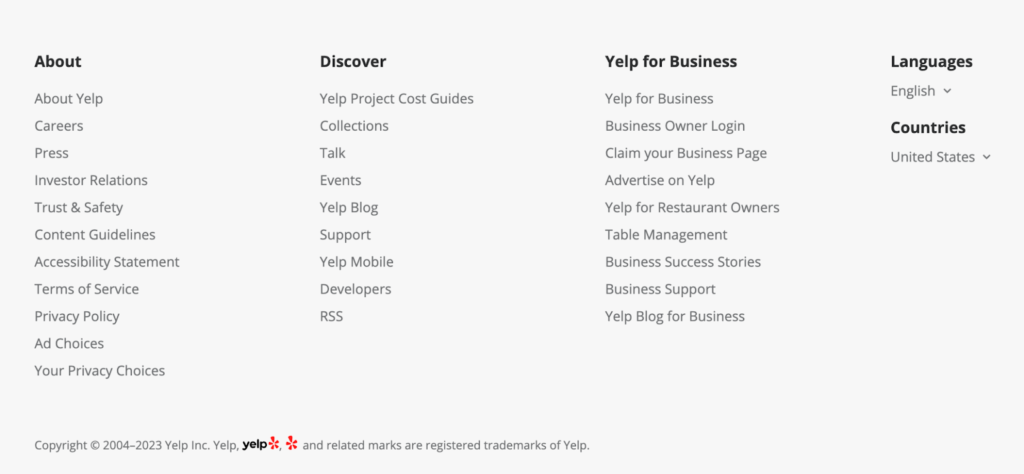
Obviously, this is a lot easier to understand than the XML alternative. HTML sitemaps provide a visual representation of the website structure, making it easy for users to navigate from page to page. Think of them as a supersized navigation bar.
That’s just one reason why you should make sure it’s easy for users to find your website sitemap URL. For example, you could include a link to it in the top nav for your page or at the bottom of the page as well.
How to Create a Sitemap in 3 Easy Steps
With digital tools at your disposal, creating a sitemap is easier than ever. With these simple steps, you and your users will be able to navigate your website easier than ever before.
Step 1: Use a Generator
There’s no need to overcomplicate the process. Using sitemap generators and plugins to create both XML and HTML text files will prove much more efficient than building them from scratch on your own.
Some website platforms, such as WordPress, have built-in sitemap generators.
You can also use third-party sitemap generators. The straightforwardly named XML Sitemap Generator can be used to create XML sitemap files. This tool crawls a website and generates a file that can be submitted to Google Search Console.
There are also HTML sitemap generators, such as the DYNO Mapper.
You can also use SEO plugins, such as Yoast SEO, to generate sitemaps automatically. Yoast allows webmasters to customize the sitemap settings, such as the changefreq and priority of web pages.
Step 2: Consider Website Architecture as a Whole
Take building your sitemap as an opportunity to consider how intuitive your website architecture is overall. When you optimize your site structure, internal links, and content to improve SEO, you also make it a lot easier for users to navigate. While a sitemap can help your users in a pinch, your website should also be easy enough for them to navigate without it too.
Optimize technical SEO elements like robots.txt files, canonical tags, and meta tags to help search engines understand your website’s content better. Luckily, generators and plugins automate most of this process for your XML files. Still, it might be worthwhile bringing in an SEO specialist or software engineer to look at the code itself. The simpler it is, the more it’ll appeal to search engine algorithms.
Step 3: Make Adjustments If Needed
You should never think of your sitemap as finished. As your website grows and develops, so should the map you use to cover its territory. After all, this is the main resource your customers have to get a view of your site from 30,000 feet. As you add new content and pages to your domain, make sure your sitemap reflects those changes.
A Great Sitemap Is Just One Step to a Killer SEO Strategy
By building easy-to-understand sitemaps, you can help search engines crawl your website efficiently. This can also enhance the user experience by providing visitors with an organized and intuitive navigation system.
These templates are powerful tools in the SEO arsenal, but they’re just one arrow in your quiver at the end of the day. Ultimately, you’ll need a well-rounded and incisive plan of attack to stand out from the competition.
Contact us if you’re ready to match your sitemap with everything a full-fledged SEO content strategy can offer.







