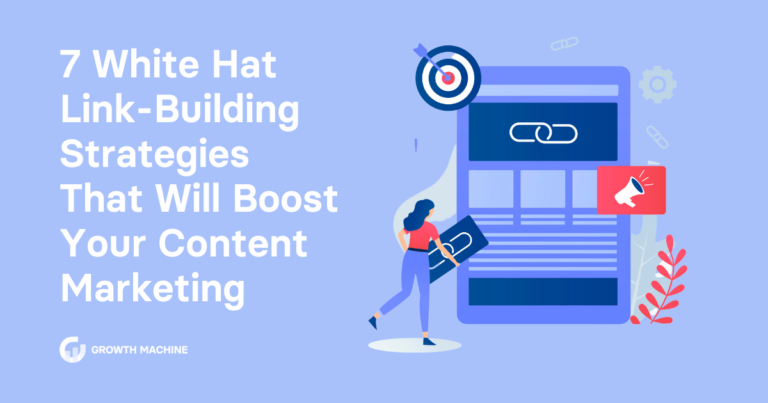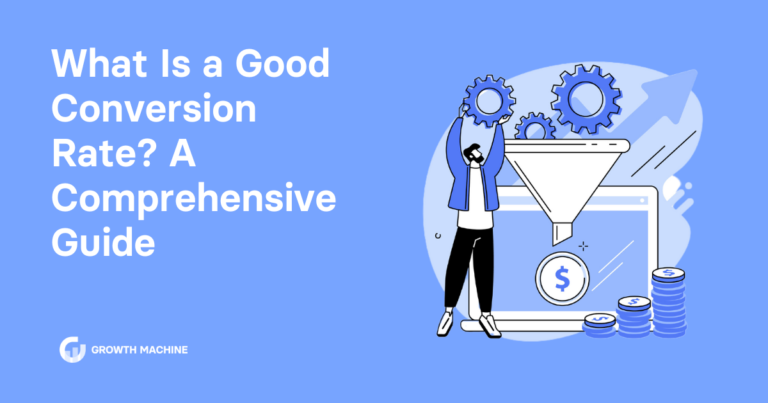5-Step Website Migration Checklist to Preserve SEO Rankings
Does your website need more than just a new look, but a complete makeover? Instead of simply adjusting your website’s design, a full-on website migration changes just about everything about your website, from its URLs to its design templates to the user experience.
Website migrations can be a great way to reintroduce your brand to the world, but they require a lot of work — and they aren’t without their dangers.
Migrations are like a high-stakes game of Jenga, where you have to carefully balance every page and URL redirect to avoid a negative impact on your rankings in the search engines.
In this guide, we’ll explain what website migrations are and why you might need to migrate your website. We’ll also share an easy-to-follow website migration checklist to make your migration as easy as pie.
What Is a Website Migration?
A website migration is a process where you make big changes to both the front and end back end of your website, which often includes a change of address.
Website migrations are the digital version of a physical relocation. You’re packing up all of your digital assets and moving them to a new (and hopefully better) home. This gives you an opportunity to make much-needed changes to speed up your site and improve the user experience.
During a website migration, you might change your content management system (CMS) from Joomla to WordPress, move from HTTP to HTTPS, or completely change the tone of your site content.
Ultimately, the goal of a web migration is to improve your site’s functionality, user experience, and search engine rankings.
Why Would You Migrate Your Website?
Businesses do website migrations in several situations, including:
- Renaming and rebranding their company
- Changing CMS
- Altering the site structure
- Embracing tech upgrades that aren’t possible on the current site
- Building a mobile-first website
- Overhauling the site for better search engine rankings
Businesses change over time, and the website you built five years ago might not be a fit for how your business operates today. A website migration helps your business keep up with the times and give site visitors a reason to stick around.
How Is Website Migration Done?
Multiple departments and teams work together to pull off a successful site migration. This includes people from digital marketing, sales, customer service, the C-suite, and IT.
A website migration is a technical process that’s best left to the professionals in your web development department. Website migrations are a chance to improve the quality of your site and improve the user experience, but the webmaster will need to do a lot of heavy lifting for you.
If you want to overhaul your site’s content for search engine optimization (SEO), it’s also a good idea to work with an experienced SEO agency like Growth Machine. It’s the single best way to create blog posts that follow Google’s EEAT guidelines, deliver value to your site visitors, and help you rank on search engines.
Once you assemble your team, you’ll complete a website migration by:
- Selecting a new domain name
- Changing your URL structure, which often includes moving old URLs to the new URL or creating subdomains
- Updating your XML sitemap and robots.txt file
- Optimizing copy for SEO
The SEO risks of a website migration
A website migration can be a smart move if you want to reinvent your company. But this isn’t an insignificant decision.
Website migrations can affect your search engine rankings, which have a big impact on organic traffic. Search engines know you by your previous website presence. If you change your URLs, site design, and content, you could lose a lot of SEO juice when you move to a new site.
Businesses need to approach website migrations as carefully as possible to preserve their SEO rankings. This is why it’s smart to work with a web developer and SEO pros so you preserve as many of your hard-won SEO rankings as possible.
Follow This 5-Step Website Migration Checklist
You might be champing at the bit to start your website migration, but this process requires careful planning. Every business should follow a website migration plan to preserve SEO rankings and avoid any embarrassing errors.
Follow this website migration checklist to plan a migration that ticks all the boxes.
1. Set Goals and Metrics Before You Move
Why do you want to migrate your website? A website migration is no small feat, so understanding your motivations before you’re knee-deep in 404 redirects will keep your eyes on the prize.
Meet with your team to explain why you need a migration, and what the website should look like post-migration. Set quantifiable benchmarks so you can measure the new site’s performance against these goals.
For example, you might set goals like, “Reduce the bounce rate on our landing pages by 20%” or “Increase time-on-site to two minutes.” Goals and metrics will clarify your migration plan, as well as make it clear whether the migration was a success or not.
If you aren’t sure where you stand today, use tools and plugins to help with your site migration. Use Screaming Frog’s crawlers to analyze your site’s technical SEO, check Google Analytics for your traffic data, and consult Semrush for SEO data.
2. Account for Technical Migration
A new website doesn’t mean much if it’s slow and buggy. Before you redesign your website, meet with your web developers to talk shop about the technical side of your website.
For example, if your goal is to create a new name for your business, you’ll need a domain change. You also need to understand how you’ll route old traffic to the new website.
Your website migration will likely need to touch on these technical elements:
- Building the website architecture and navigation
- Migrating to a new CMS and configuring plugins
- Configuring a new domain
- Creating redirect maps for old URLs to new URLs
- Creating updated XML sitemaps and robots.txt
- Setting up analytics
- Streamlining code for better site speed
3. Plan for Design and User Experience
Now that the technical part is out of the way, turn to your web designer and customer experience team to design a quality website. This is the skin that goes over the architecture provided by your web development team.
What’s good for human users is good for search engines, so optimizing for the user experience will encourage more engagement and better rankings in search. During this stage, you’ll need to:
- Map the user journey
- Choose graphic design elements, like fonts, logos, graphics, and images
- Add clear calls-to-action to every web page
- Make your site accessible
4. Improve Your Content and SEO
At this point, the architecture and skin are ready, and now it’s time to fill out your website with SEO-friendly content. If you copy-paste content from your old site, search engines might think it’s duplicate content, so tread carefully.
For starters, look at the quality of your SEO content. If you changed your brand, target audience, or services, consider whether your existing content even matches your new approach. If not, work with a content agency like Growth Machine to write well-researched, informative blog posts that not only encourage engagement but showcase your brand in the best possible light.
During this step, you’ll need to:
- Create a keyword strategy for the new site
- Add target keywords to your site’s meta tags, alt tags, and headers
- Optimize your schema markup
- Add updated internal links to your content
- Source trustworthy backlinks
- Add noindex tags to content that you don’t want search engines to crawl
- Add canonical tags to tell search engines which version of your copy to index
- For e-commerce migrations, refine details on product pages or landing pages
5. Monitor Performance Post-Migration
Your work isn’t done once you successfully migrate your site. Even the cleanest website migrations will have errors pop up after the fact. This is why you need a post-migration plan to check the functionality of any new website.
During this step, you need to:
- Go through the website from the perspective of the user and note any areas of friction
- Check your new pages, homepage, and other site content for spelling or formatting errors
- Reroute any links you missed during the migration with 301 redirects
Performance is also a big factor here. Your website needs to hit the metrics your team agreed on at the start of the migration process. Monitor your post-migration metrics with tools like Google Search Console and fix any issues ASAP.
Revamp Your Entire Site With a Professionally Guided Website Migration
Careful planning and execution are a must for any successful website migration. With the right strategy and tools on your side, your website migration will improve search traffic, SEO rankings, and the user experience.
Run through this website migration checklist to make the most of your migration:
- Set goals
- Account for technical changes
- Build a solid design and user experience
- Improve content for SEO
- Monitor post-migration performance
But that’s a lot of work, isn’t it? You’re migrating to a new site to boost your brand, but composing content, building authority, and preserving SEO rankings is no small task.
If you need to scale up your SEO presence with content that wins, go with Growth Machine. Our small team of SEO experts creates strategy, manages content, and tracks your progress to maximize the success of your new website.
Ace your website migration: Contact Growth Machine now.